In Layerpath, a Guide is an interactive, step-by-step instructional tool that walks users through specific processes, features, or workflows within a product. These guides are customizable, allowing creators to add annotations, highlights, and AI walkthrough texts to each step, ensuring clarity and engagement for the end user. Ideal for onboarding, training, and customer support, Layerpath’s Guides allow users to learn at their own pace with detailed, hands-on instructions, enhancing understanding and self-sufficiency.
Once your demo is generated, switch to the guide mode to start editing your guide.
1. Click on the Edit section on the top right corner of your guide.
2. Enter a title and description for your guide
3. Enter a title and description for each step involved in the guide.
4. Click on Delete icon to delete a step
5. Click on Clone icon to clone a step
6. Click on the Edit icon to draw arrows, lines or rectangles to mark specific areas in a guide.
Enhance with AI for Layerpath Guides
Layerpath’s Enhance with AI feature simplifies the guide creation process by generating titles and descriptions for each step in your tutorial. This feature uses AI to automatically analyze each step, suggesting clear and concise text to guide users through complex workflows or features. By generating relevant titles and descriptions, AI helps ensure your guides are both informative and engaging, while also saving time on manual content creation.
1. Click on Enhance with AI on the top right corner of the guide edit screen
2. Provide the necessary context for the AI to generate title and description for your guides
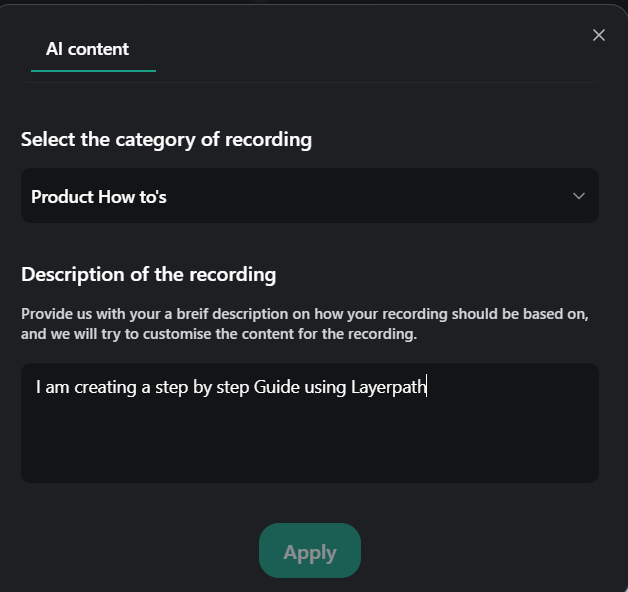
Frequently Asked Questions
1. How can I enhance my Guide with AI?
Layerpath’s AI can generate titles and descriptions for each step, making your Guide more engaging and informative.
2. Can I share my Guide externally?
Yes, you can share Guides via direct links, embedding them on websites, or exporting them as video or GIF formats for offline sharing.
3. Is there a way to organize multiple Guides?
Layerpath’s Playlist feature helps you compile multiple Guides, allowing for a structured, organized learning experience.
4. Can I use my brand assets in a Guide?
Yes, Layerpath supports adding custom brand elements like colors, fonts, and logos to ensure Guides are consistent with your branding.