Embed forms and call-to-actions (CTAs) within your interactive demos to capture contact information and other details from viewers. This helps you identify and engage with potential customers who are interested in your products or services.
Key features
1. Embedded Forms: Create and embed customizable forms within your demos to capture leads.
2. Call-to-Actions (CTAs): Add CTAs to encourage viewers to provide their information.
3. Analytics and Reporting: Track the performance of your lead generation efforts and optimize accordingly.
4. Export Leads Data: Download the details of leads generated in the .csv format.
Setting up lead generation
Embed forms in your demos:
Attaining quality leads
Navigating to Leads:
From the projects/dashboard, click on any project that you want to check the leads for, and click on the "Analytics" button on the top-right. Users for now can access "Analytics & Leads" for tours only.
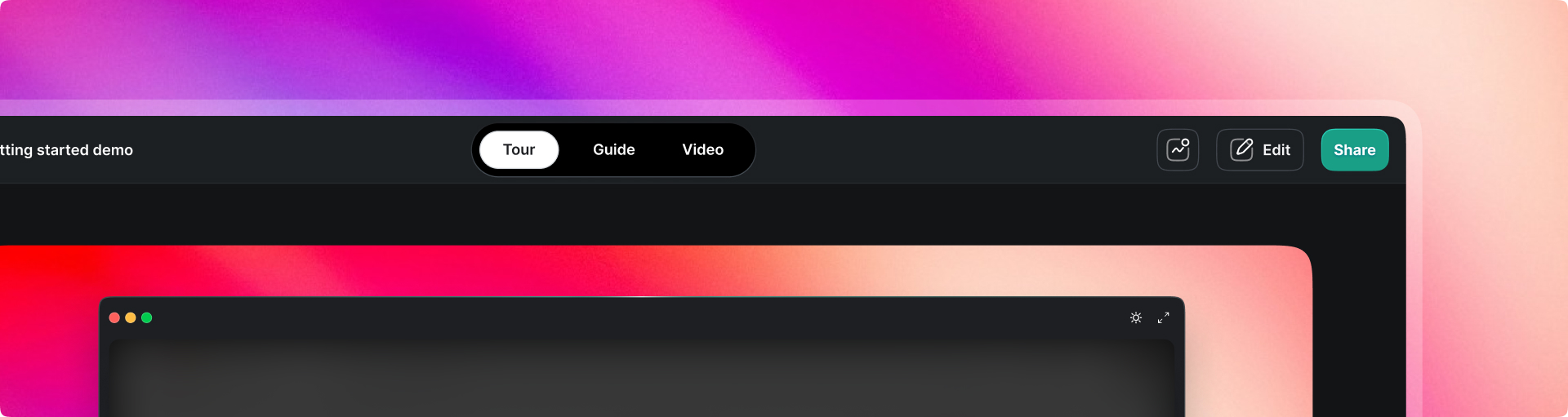
View leads in a demo:
FAQs
Q: Can I use multiple lead capture forms in a single demo?
A: No, you cannot embed multiple forms at different points in your demo to capture leads at various stages of the viewer's journey. Instead, you can add onl;y one at the start of your demos.
Q: Can my prospects skip this lead capture form?
A: Yes, users can skip the form only if you enable the "Skip Button" option in edit mode. By default, it is disabled.
Q: Can I customize the attributes collected in form submission?
A: Yes, you can choose from the preset attributes to either "show" or "hide" them.
Q: What are all the attributes does Layerpath captures in a form?
A: You can capture your prospect's name, email address, phone number, designation and feedback.
Support
If you encounter any issues or have further questions, please contact our support team at [[email protected]] or visit our Help Center for additional resources.